The Fleet Service Center wheel return process is the following:
- Register your claim through the form below.
- The Fleet Service Center investigates your claim.
Only for aesthetic (appearance) Dura-Bright® conditions we ask for pictures upfront to support the claim. Claims without pictures will not be investigated.!
No need to immediately demount and ship the wheel.- In case your claim is validated for inspection we will inform you and DHL will pick-up the wheel free of charge.
- Collection and inspection of the wheel at the centre in Hungary.
- In case your claim is valid a new wheel will be sent to your attention free of charge.
- In case your claim is not warrantable you will receive a warranty report.
- Collection and inspection of the wheel at the centre in Hungary.
- In case your claim is not validated for inspection we will inform you accordingly.
- In case your claim is validated for inspection we will inform you and DHL will pick-up the wheel free of charge.
Please visit FAQ for detailed information about our warranty process.
Please find the status tracker of your wheel registration here